SmartSense is Hyundai’s cutting-edge driver assistance system, built to provide you with more safety and peace of mind.
From braking to avoid collisions, to detecting vehicles in your blind spot, SmartSense systems constantly monitor your environment to protect you from potential hazards while driving.
They are easy to learn and simple to use. Here’s how.
They are easy to learn and simple to use. Here’s how.

Cruise Control
Monitoring the stop-and-go traffic situation with advanced radar sensors, the Cruise Control system allows you to drive at speeds of over 30km/h without depressing the accelerator pedal. It maintains a safe car distance by automatically engaging the brakes and elevating the speed intuitively with Electronic Stability Control to make your driving experience more comfortable on congested roads.
To turn it on, press the Cruise Control button on the steering wheel and accelerate to the desired speed (over 30km/h). To set the cruise control speed, push the lever on the steering down to SET-, and release it. Release the accelerator pedal, and the vehicle will now maintain that speed on its own.

To increase or decrease the cruise control speed, push the lever up or down and release immediately. The speed will then increase or decrease by increments of 2km/h each time. Alternatively, push the lever up a hold it, then release when the desired speed is reached on the speedometer and the vehicle will accelerate/decelerate to that speed.
To cancel cruise control, depress the brake or clutch pedal, or press the O button on the steering wheel. You can resume the preset speed by pushing the lever up to RES+. To turn Cruise Control off altogether, simply press the Cruise Control button again.
To cancel cruise control, depress the brake or clutch pedal, or press the O button on the steering wheel. You can resume the preset speed by pushing the lever up to RES+. To turn Cruise Control off altogether, simply press the Cruise Control button again.
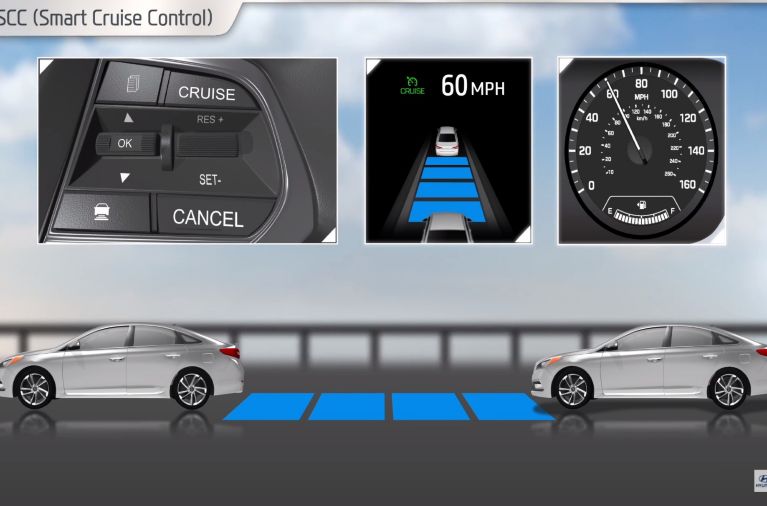
Smart Cruise Control
Smart Cruise Control is an optional cruise control system for road vehicles that automatically adjusts the vehicle’s speed to maintain a safe distance from vehicles ahead with application of braking or acceleration.
When the Cruise Control system is activated, you can adjust the distance between your vehicle and the vehicle in front by pressing the distance button on the steering wheel. Pressing it four times will move you to within minimum distance; a fifth press will move you back out to maximum distance.
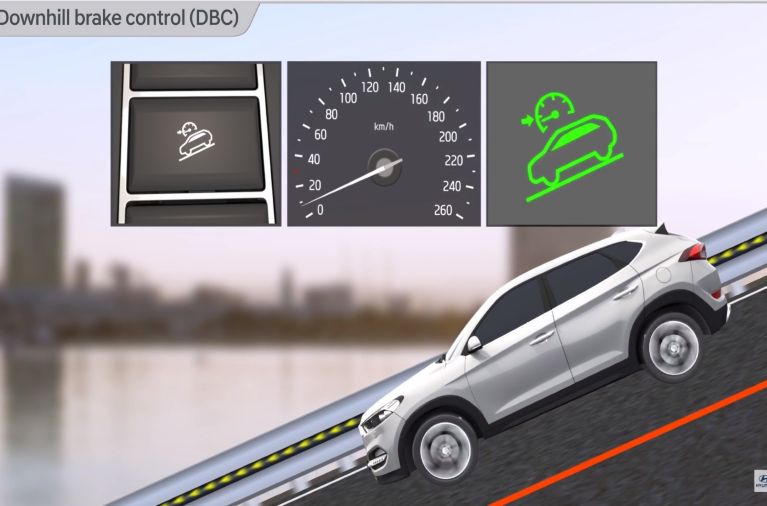
Downhill Brake Control
Downhill Brake Control (DBC) helps drivers travel down a steep hill or gradient without having to depress the brake pedal. It slows the vehicle down to under 8km/h so that the driver can concentrate solely on steering it.
To activate it, press the DBC button in the cluster in front of the gear stick when your vehicle is travelling at a speed of under 40km/h. The DBC system will turn on and enter Standby mode. In Standby mode, if the vehicle speed is under 35km/h while driving down a steep hill, the DBC will activate automatically.

In Activated mode, the DBC will temporarily deactivate when the hill is not steep enough or when the accelerator or brake pedal is depressed. The DBC will turn off when the DBC button is pressed, or when the vehicle speed is over 60km/h.
When it comes to a smooth and controlled hill descent, DBC makes it easy on gravel roads or curved slopes by automatically activating the brakes and controlling the speed while keeping you focused on the steering wheel.
When it comes to a smooth and controlled hill descent, DBC makes it easy on gravel roads or curved slopes by automatically activating the brakes and controlling the speed while keeping you focused on the steering wheel.

Lane Keeping Assist
Designed to help you stay on your lane, Lane Keeping Assist detects if your vehicle is starting to departs the lane and immediately sends both visual and audible alerts, as well as applying applies a slight counter-steering torque with the Motor Driven Power Steering (MDPS) system to helps you steer back into the centre of your lane.
To turn it on, press the LKA button in the cluster to the left of the steering wheel (to the right in the UK); the system operates when your vehicle’s speed is between 60km/h and 180km/h. Even when it is activated, keep your hands on the steering wheel at all times.

Blind-spot Collision Warning
Keeping all eyes on the road, Blind-spot Collision Warning detects the proximity of vehicles in the blind spots and triggers both visual warning signals and acoustic alerts to keep you aware of the traffic situation around you even when you are not looking.
To activate, push the BCW button in the cluster to the left of the steering wheel (to the right in the UK). The system then warns you every time another vehicle is in the driver’s blind spot area.
Land Change assist will warn you when a vehicle is approaching from behind at a high rate of speed. Rear Cross-Traffic Collision Warning monitors approaching cross traffic when your vehicle is reversing.













